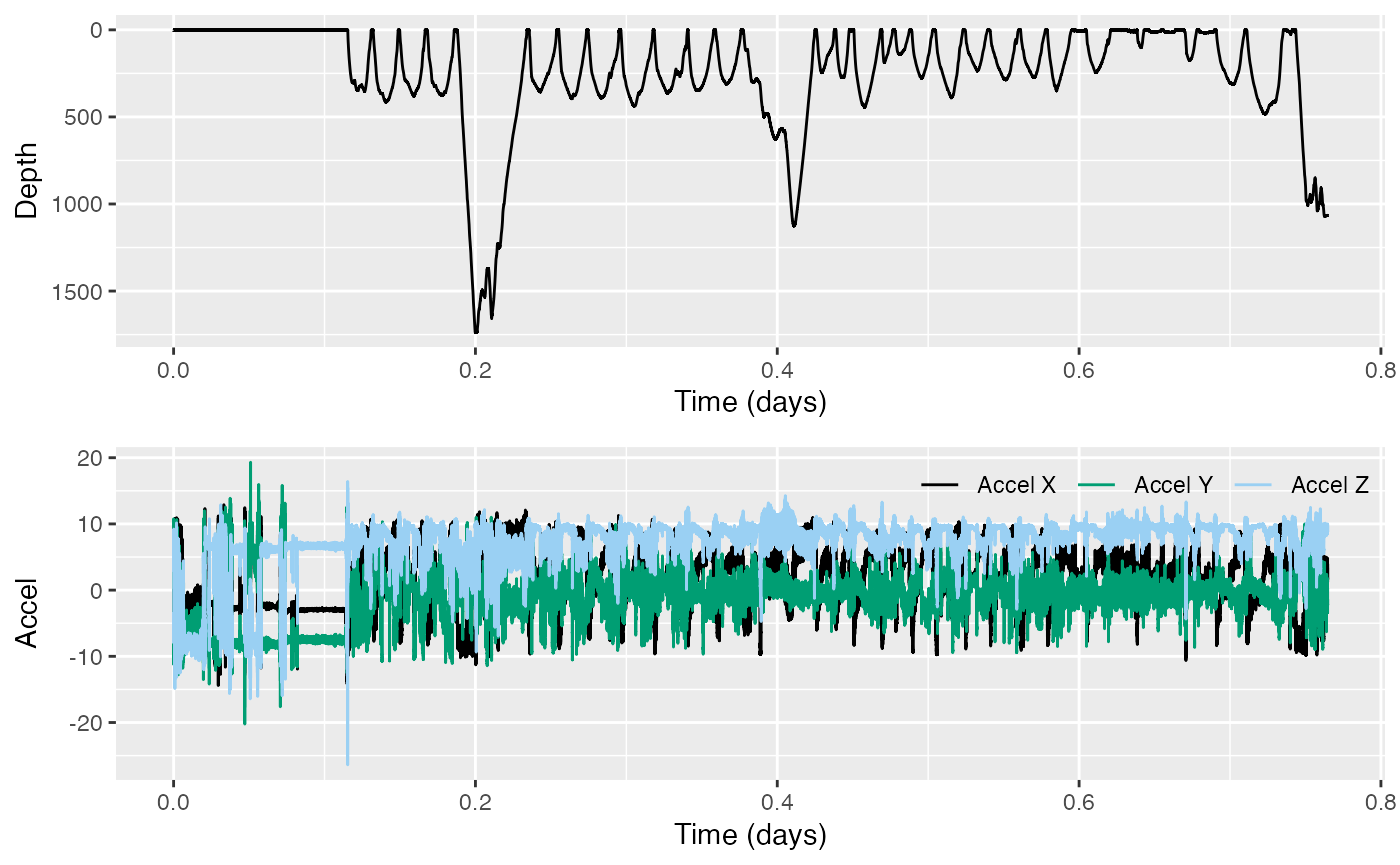Tagtools vignettes: overview and introduction
tagtools project team
2025-12-01
Source:vignettes/articles/TagTools.Rmd
TagTools.RmdWelcome to TagTools! On behalf of the team who developed this website and these software tools, thanks for checking out our project—we hope you’re doing well.
These webpages are called vignettes, which means they can run in R directly. Each page is designed to teach you how to use a few functions together to accomplish usually a single task, or a short set of interrelated tasks. All of them might be helpful to you as you learn and work in biologging.
In this page, you will be quickly introduced to each of the vignettes included in the package, so that you might be able to get a sense for which would be helpful to you today. They are presented in a suggested order. More help is generally provided in the vignettes earlier in sequence, and more independence is generally required in some of the later ones.
Estimated time to read this vignette: 20 minutes.
More background: What’s in a Vignette?
Already familiar with the concept? Feel free to skip down to Introductory vignettes!
A vignette contains various chunks of information one after the other, including plain text chunks (like this one), code chunks, and—especially in this package—collapsible answers and results sections. These are really plain text chunks and code chunks running directly with some HTML code to make them easily hidden by default, then openable with a click of a button.
Here is an example of a code chunk. Click “Code” below right to expand it.
# This is a code chunk!
print("Hello, Biologger!")
print(sqrt(256))
yData <- sin(c(1:24)*pi/12)
plot(x = c(1:length(yData)), y = yData, xlab = "X", ylab = "sin(π/12 X)")In this package, we often include the results of a given code chunk directly after the code chunk, especially if there is some interesting visible result. The code above is an example of that, so let’s see some results.
#> [1] "Hello, Biologger!"
#> [1] 16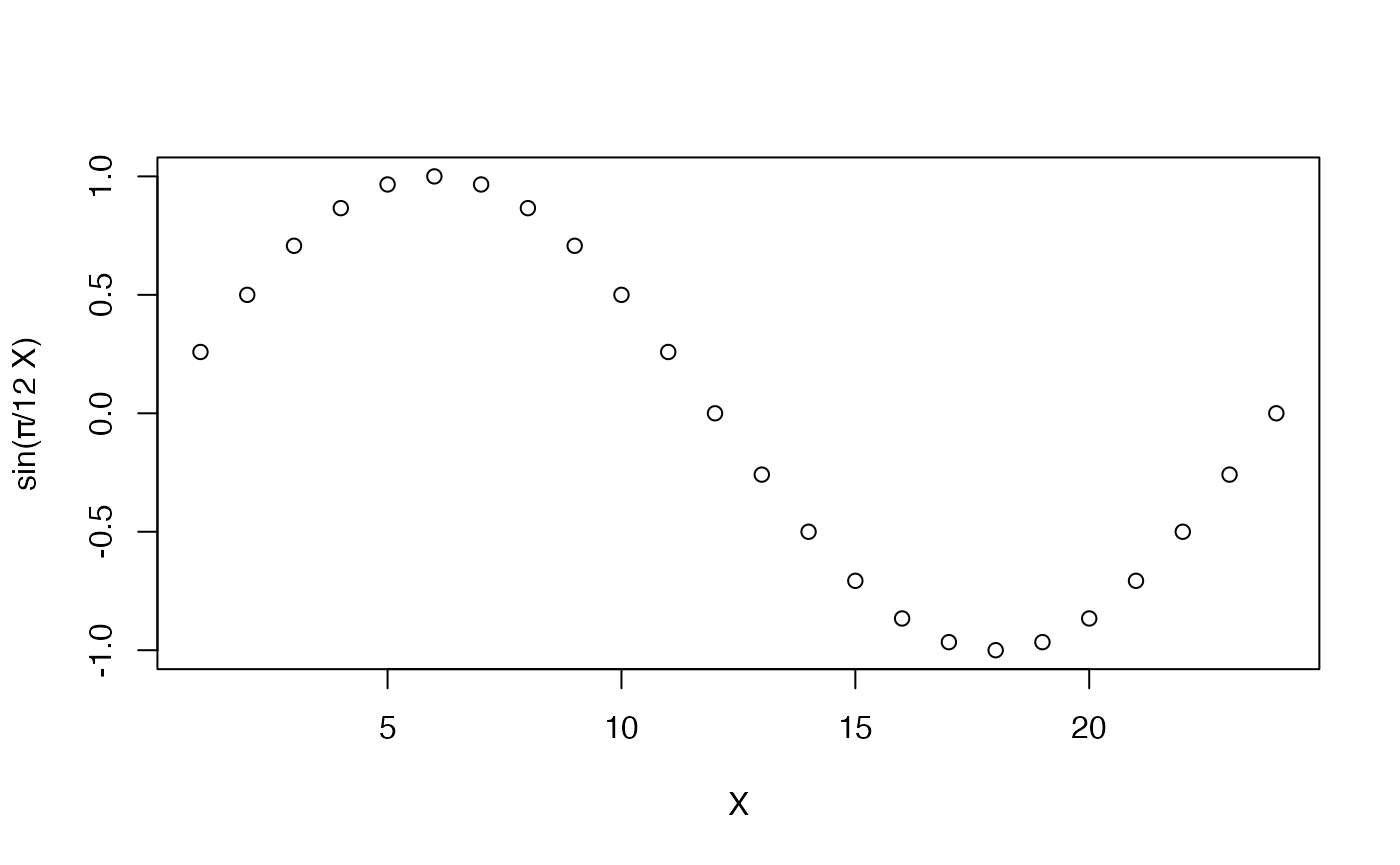
All code provided in vignettes that are presented this way should run smoothly. The code has been checked quite a few times for bugs, including every time that the package is built using the following command:
devtools::install_github('stacyderuiter/TagTools/R/tagtools', build_vignettes = TRUE)Introductory vignettes
If you’re new to the package, these vignettes are for you! Anyone
could benefit from reviewing some of the basics of making sure the
package is loaded correctly, loading data, converting between (sensor)
data structures and vectors, and using our plotter function,
plott.
1. install-load-tagtools
vignette('install-load-tagtools')
Estimated time to complete: 15 minutes.
This vignette is especially helpful for the very new users who haven’t yet installed tagtools. A couple of different options for installation are given, with some helpful information as to how to interpret the messages R sends as you are installing. For example, did you know that getting a lot of red messages in a row isn’t always a bad thing (in fact, during package install, it can mean everything is running smoothly)?
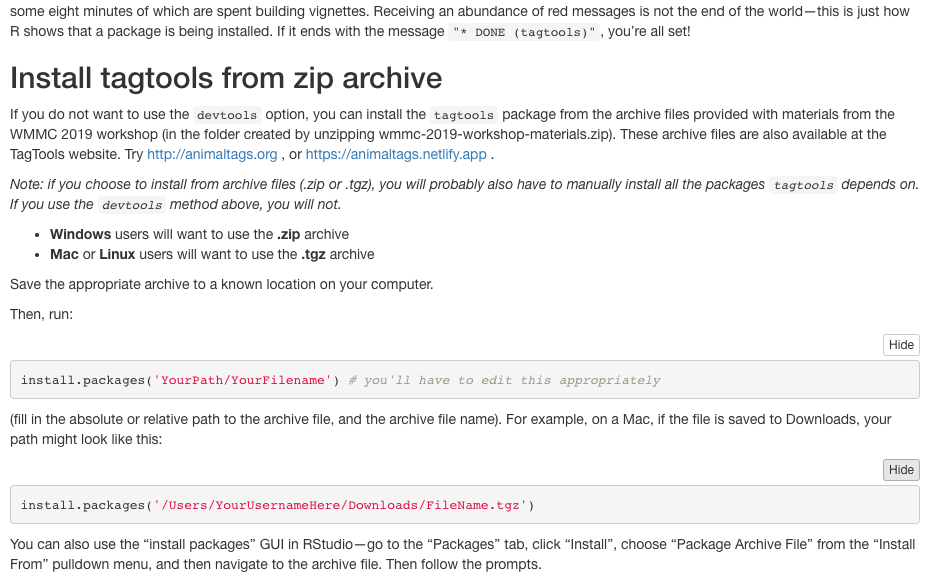
2. load-tag-data
vignette('load-tag-data')
Estimated time to complete: 20 minutes.
This vignette deals with the functions load_nc,
add_nc, and save_nc, which form the backbone
of dealing with data from NetCDF files. In particular, you’ll use
load_nc in every vignette after this one. By doing this
vignette, you will learn a couple of different ways to load in data,
which is particularly important if you’re finding your data somewhere
other than the tagtools package (with its eight built-in datasets).
You’ll also learn to add and edit metadata—important data about the
data.

3. vectors-vs-structures
vignette('vectors-vs-structures')
Estimated time to complete: 15 minutes.
This quick vignette talks about the differences between vectors
(scalars, matrices—all standalone objects) and data structures (which
contain more than one object). Particularly important to understand is
the $ operator, used extensively in R with our datasets.
For instance, the acceleration data of a dataset called bw,
for beaked_whale, might be found under
bw$A.

4. plots-and-cropping
vignette('plots-and-cropping')
Estimated time to complete: 25 minutes.
This is the first vignette for which we can include a really
compelling graphic to lure you to try it! You’ll learn to use the
tagtools plotter function plott, and crop some irrelevant
data (at the beginning and end of a recording) out, allowing you to plot
just the data that was actually from an animal.
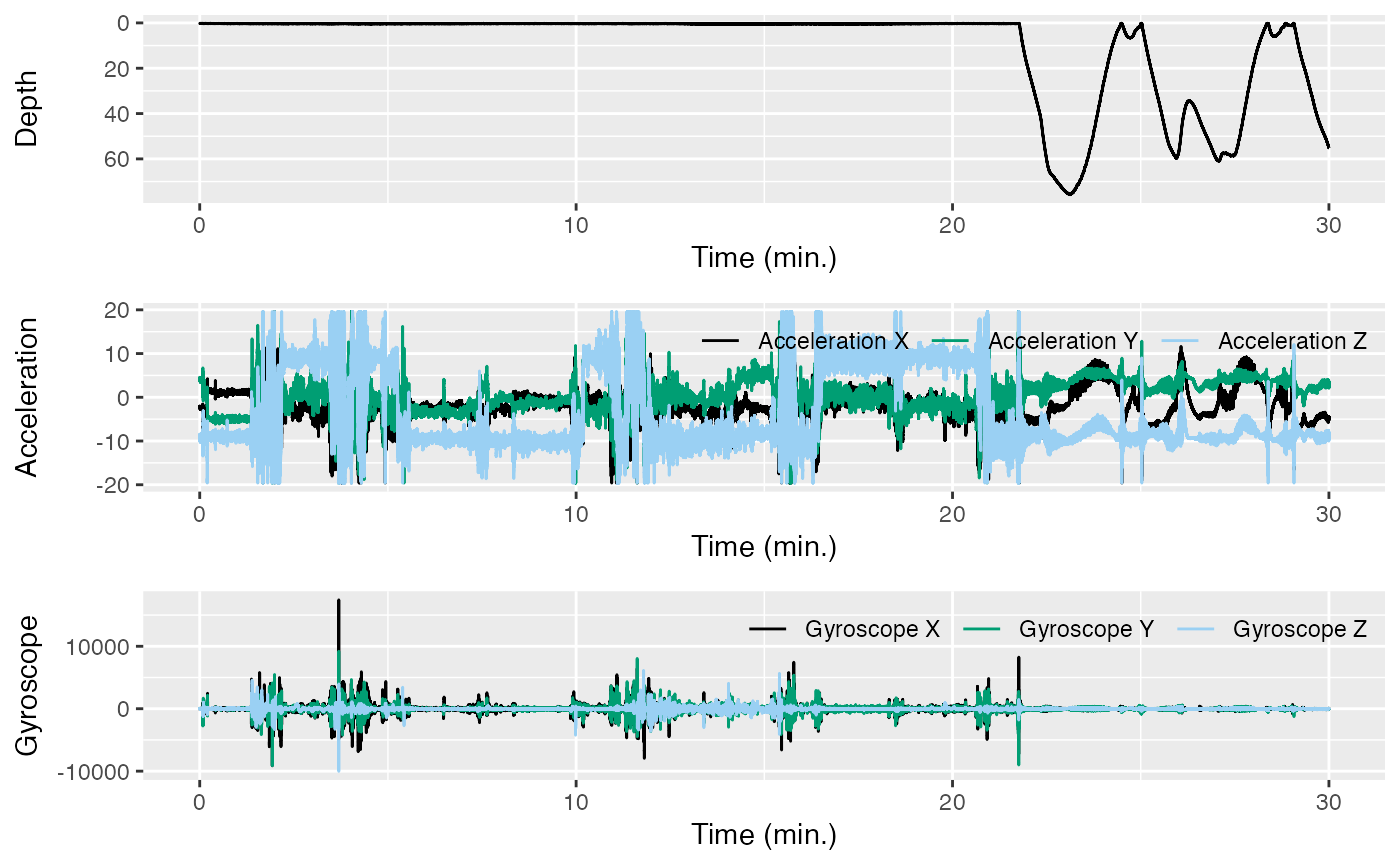
Calibration
1. data-quality-error-correction
vignette('data-quality-error-correction')
Estimated time to complete: 25 minutes.
You’ll find some common sources of error in accelerometer and
magnetometer data, and see some ways that these errors can be corrected.
Quality checking is fairly easy for pressure (depth) data from aquatic
mammals because we know they will breathe at the surface. Data from
accelerometers and magnetometers are more difficult. For one thing,
there are three axes, and also we don’t have such an intuitive feel for
what they should look like. However, fortunately, there are some quality
checks we can do with A and M data that help
to catch and correct problems.
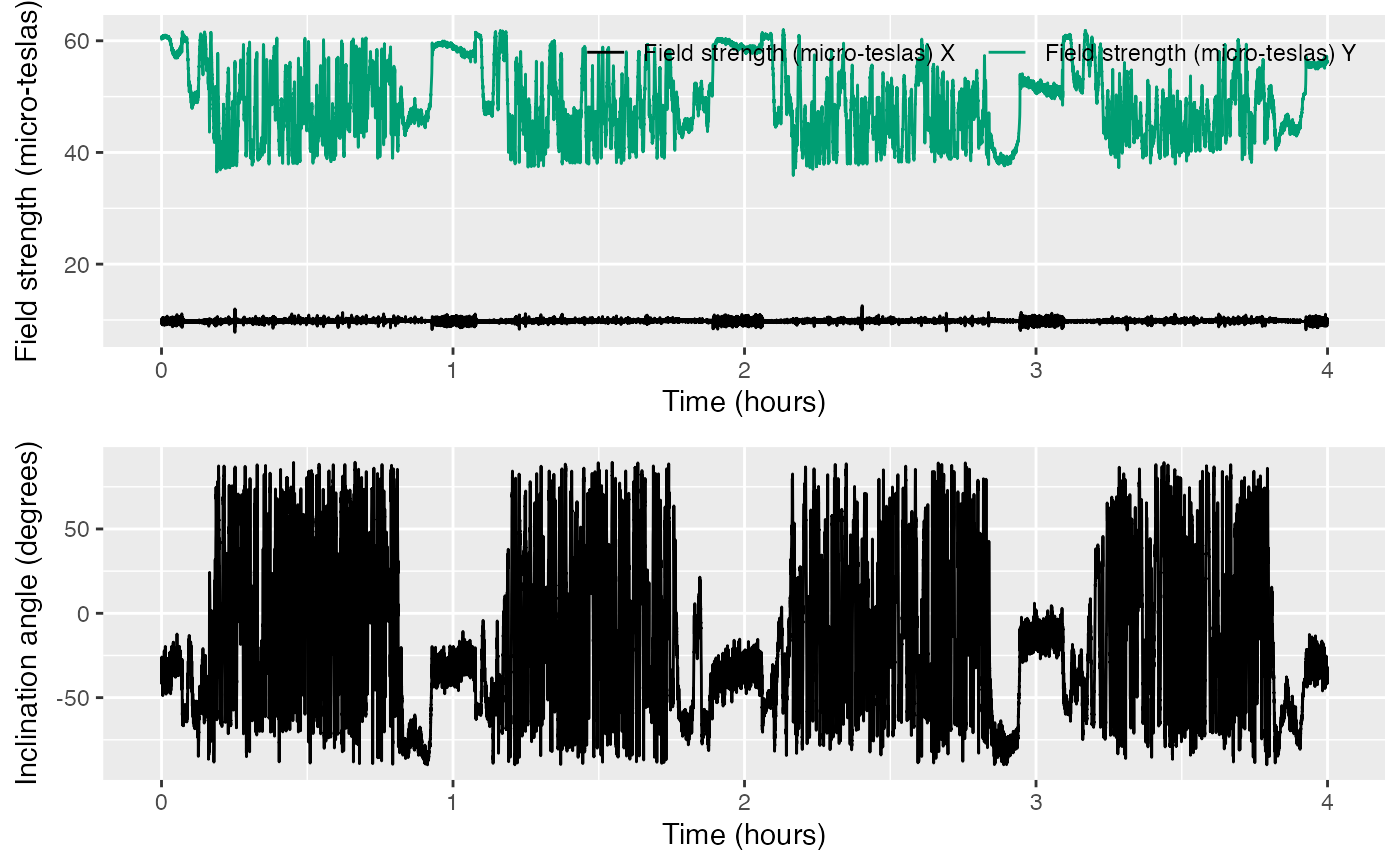
2. tag-to-whale-frame
vignette('tag-to-whale-frame')
Estimated time to complete: 25 minutes.
You’ll correct data that was not oriented properly into the animal’s
frame of reference. For tags placed on free-swimming animals, the tag
axes will not generally coincide with the animal’s axes. The tag
A and M data will therefore tell you how the
tag, not the animal, is oriented. This can be corrected if you know the
orientation of the tag on the animal (the pitch, roll and heading of the
tag when the animal is horizontal and pointing north). Three steps are
needed to do this: First the tag orientation on the whale is inferred by
looking at accelerometer values when the animal is near the surface. The
orientation may change if the tag moves or slides during a deployment
and so we make an ‘orientation table’ that describes the sequence of
orientations of the tag. This table is then used to convert tag frame
measurements into animal frame.
Filtering
These three vignettes are particularly interrelated, so we do recommend doing them together. Each has to do with applying some sort of a filter (e.g. high-pass filtering, low-pass filtering) to gain more insight from data (e.g. acceleration or magnetometer).
1. acceleration-filtering
vignette('acceleration-filtering')
Estimated time to complete: 20 minutes.
You’ll use complementary filters on acceleration data taken from a beaked whale. This will separate intervals of movements into distinct frequency bands, i.e., posture (low frequency) and strikes/flinches (high frequency), in order to gain insight about the movements of the animal.
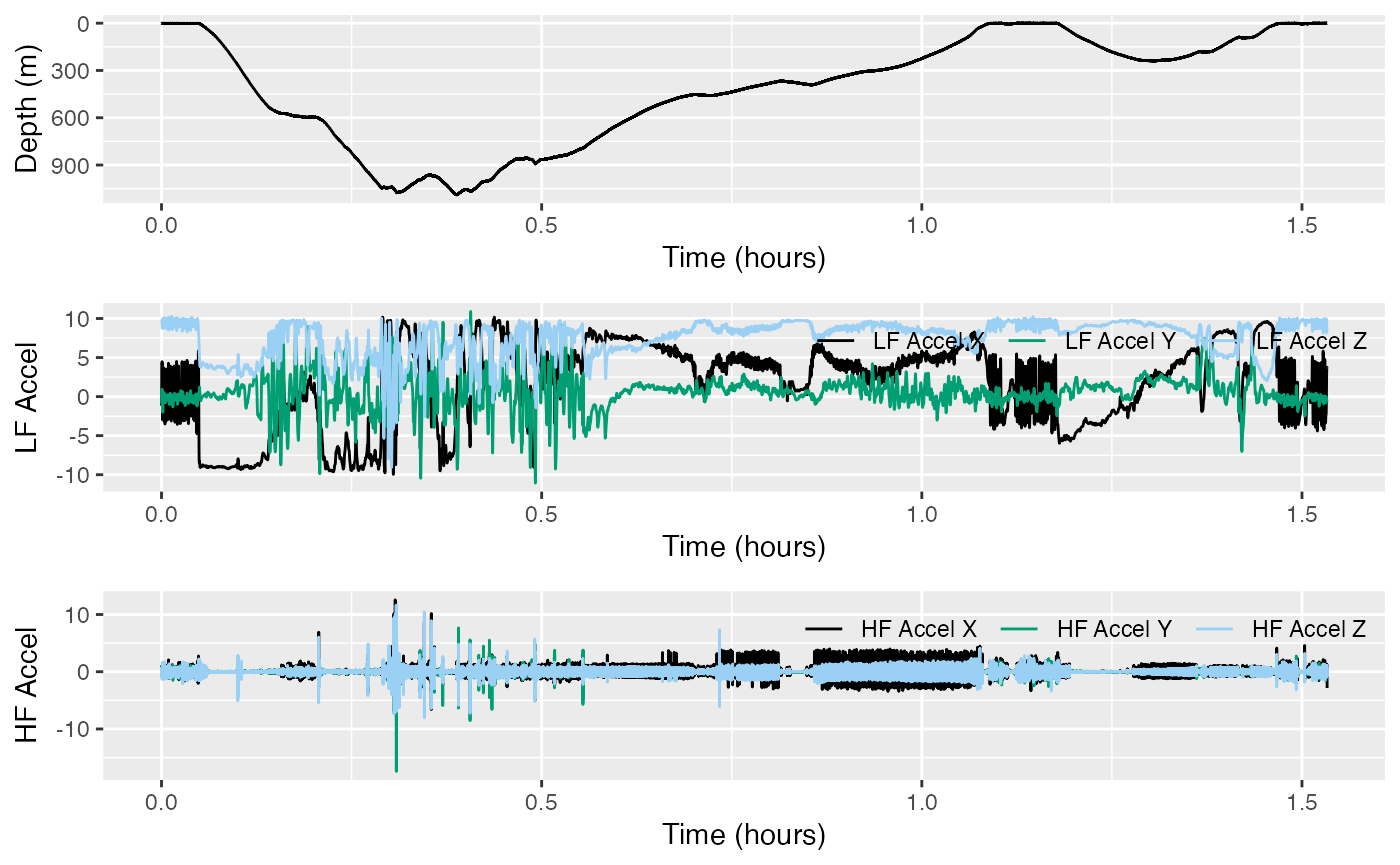
2. jerk-transients
vignette('jerk-transients')
Estimated time to complete: 20 minutes.
We work with acceleration data all the time, and you know acceleration is the second derivative of position. Take a third derivative and you’ll have what is called the jerk, which can be used effectively as a high-pass filter. This will also illuminate the particular value of having high-resolution data (especially data with a lot of high-frequency content).
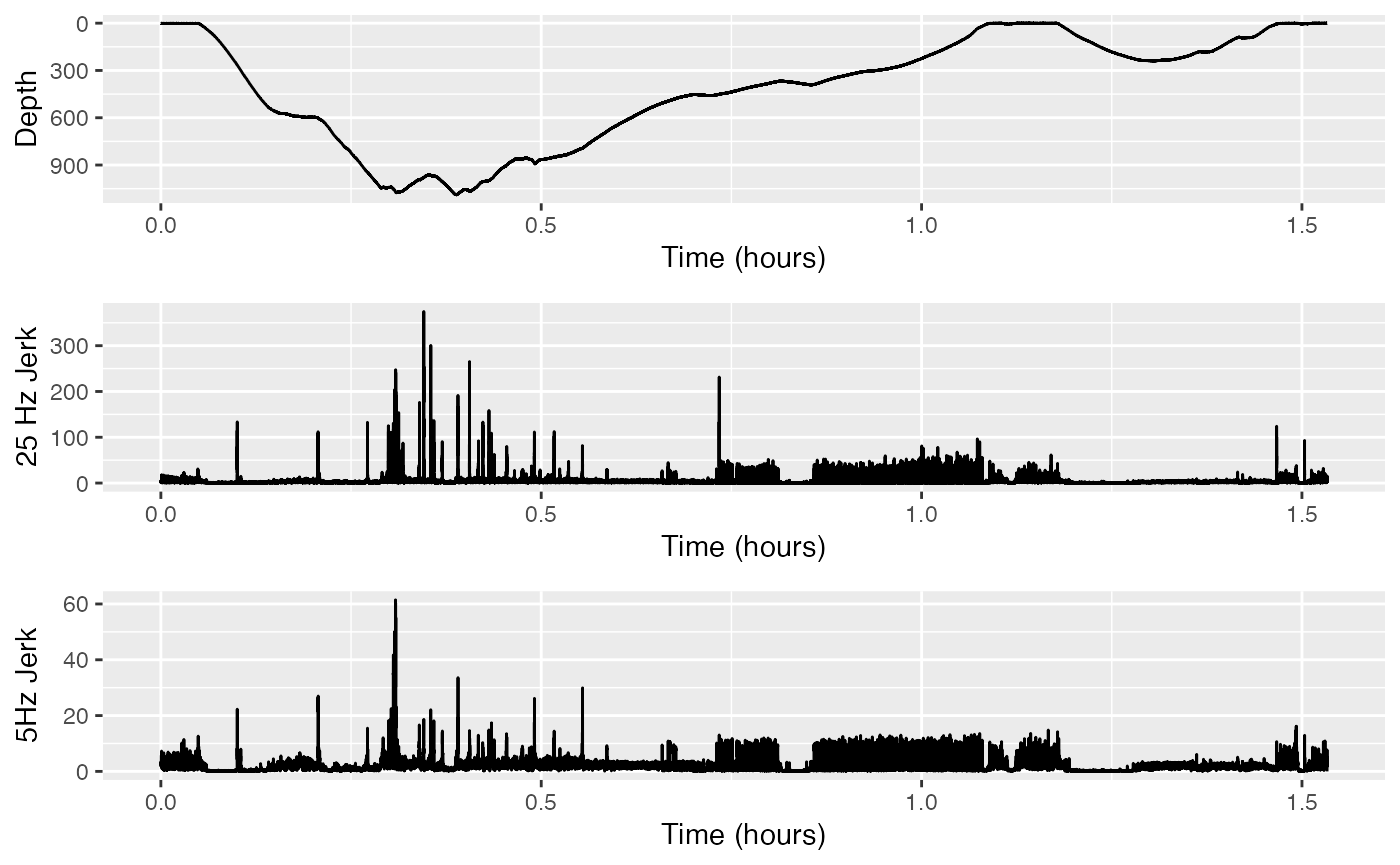
Advanced processing
These vignettes are a bit of a hodge-podge: all things that you can
do now once you have some experience working with the
tagtools package. Slightly less guidance is given, and
slightly more independence is expected/required.
1. fine-scale-tracking
vignette('fine-scale-tracking')
Estimated time to complete: 40 minutes.
This is a longer vignette—not shortened from the older practical. You will dead-reckon the travel path of an animal based on estimates of forward speed… and without any knowledge of currents (thus, an estimate of where the animal might have traveled relative to an object “dead in the water”). Large errors result. But with the help of some correction, a more full picture of animal movement can emerge, as compared to what we could have gathered simply using GPS data.
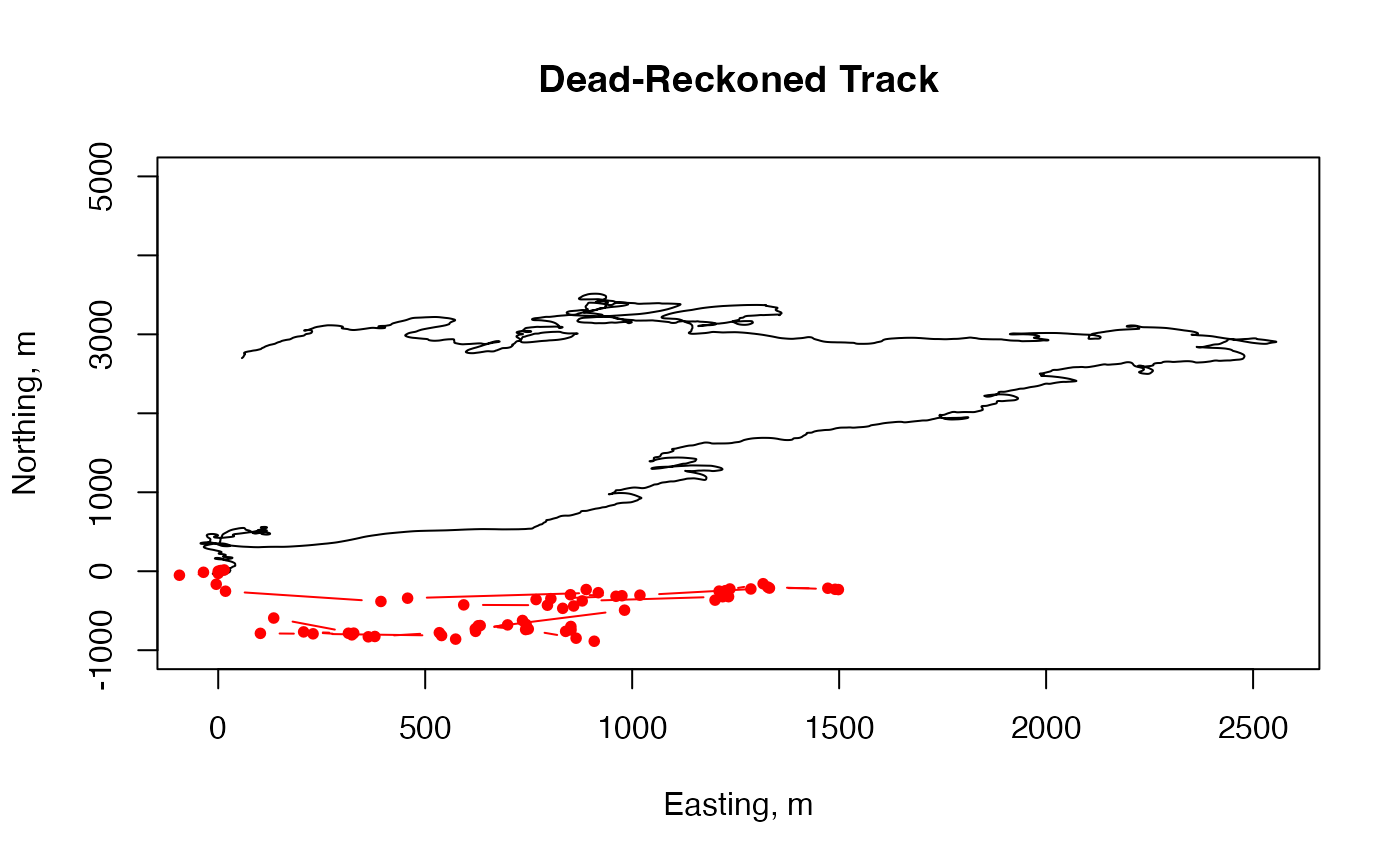
2. find-dives
vignette('find-dives')
Estimated time to complete: 20 mins
This vignette starts with a quick review, where you’ll find and
correct for a few different sources of error in some depth data. Then,
you’ll locate the beginnings and endings of dives, and plot these
beginnings and endings on a depth profile using the function
find_dives. You’ll also do some simple analysis, like
calculating the mean dive depth.
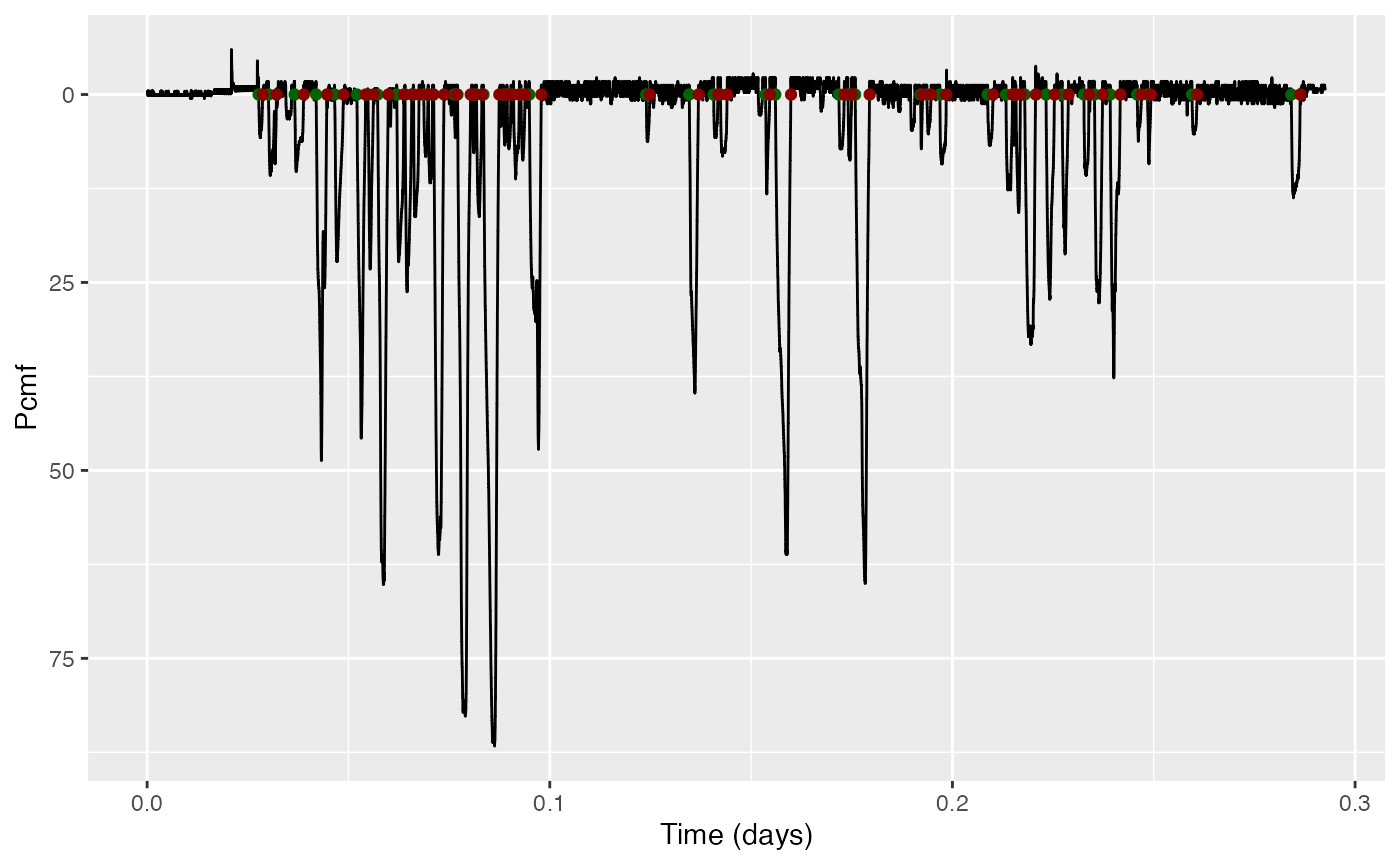
3. dive-stats
vignette('dive-stats')
Estimated time to complete: 25 mins
This vignette also has a nice review of some previous
concepts—cropping data, calibrating data, and then finding dives. After
that, you’ll use the function dive_stats to efficiently
compute summary statistics on dives from a depth profile.
#> num max st et dur dest_st dest_et dest_dur to_dur from_dur
#> 1 1 1737.0414 6728.0 10805.8 4077.8 7698.2 8953.6 1255.4 970.2 1852.4
#> 2 2 356.2372 10925.0 12510.4 1585.4 11211.6 11802.0 590.4 286.6 708.6
#> 3 3 395.3293 12623.6 14229.6 1606.0 13092.8 13704.6 611.8 469.2 525.2
#> 4 4 390.7887 14303.6 16091.0 1787.4 14768.4 15391.0 622.6 464.8 700.2
#> 5 5 437.5752 16177.2 18026.8 1849.6 16636.4 17170.0 533.6 459.2 857.0
#> 6 6 365.1476 18088.0 20000.2 1912.2 18572.0 19160.8 588.8 484.0 839.6
#> to_rate from_rate
#> 1 1.5208853 -0.7970521
#> 2 1.0548637 -0.4260587
#> 3 0.7149649 -0.6382696
#> 4 0.7144625 -0.4733356
#> 5 0.8086120 -0.4336557
#> 6 0.6405371 -0.36930564. rotation-test
vignette('rotation-test')
Estimated time to complete: 20 mins
You’ll use a statistical method to test whether a hypothesis holds up
under scrutiny, using a dataset from(?) a beloved lake creature. It’s
nice to do this one after find-dives, since you’ll use
similar techniques from this one.
#> $result
#> statistic CI_low CI_up n_rot conf_level p_value
#> 1 153 0 862 10000 0.95 0.7333267Miscellaneous
The Detectors (and detectors-draft)
vignette deal with the function detect_peaks. They lack
some of the newer features in the other vignettes (hideable results,
answers), but are worth trying nevertheless.
Conclusion
Thanks for reading—best of luck!
Animaltags tag tools online: http://animaltags.org/, https://github.com/animaltags/tagtools_r (for latest beta source code), https://animaltags.github.io/tagtools_r/index.html (vignettes overview)